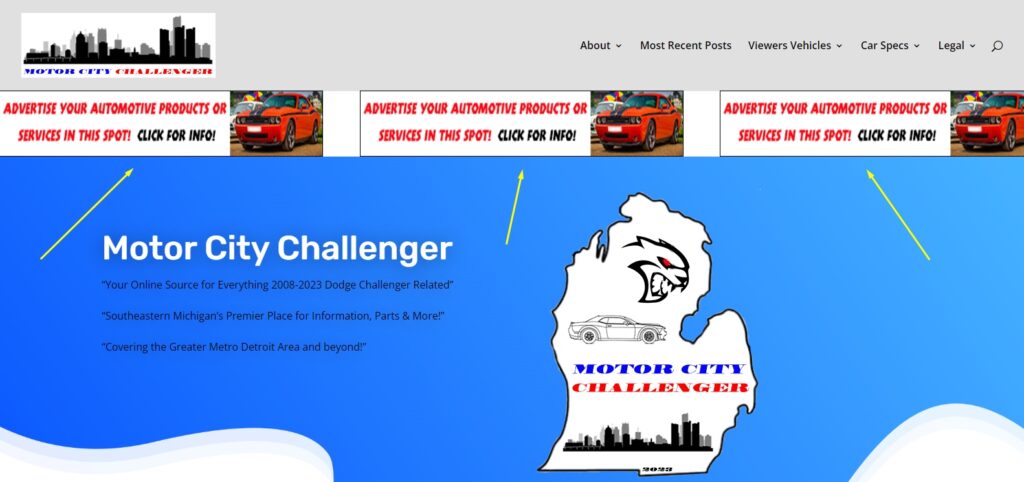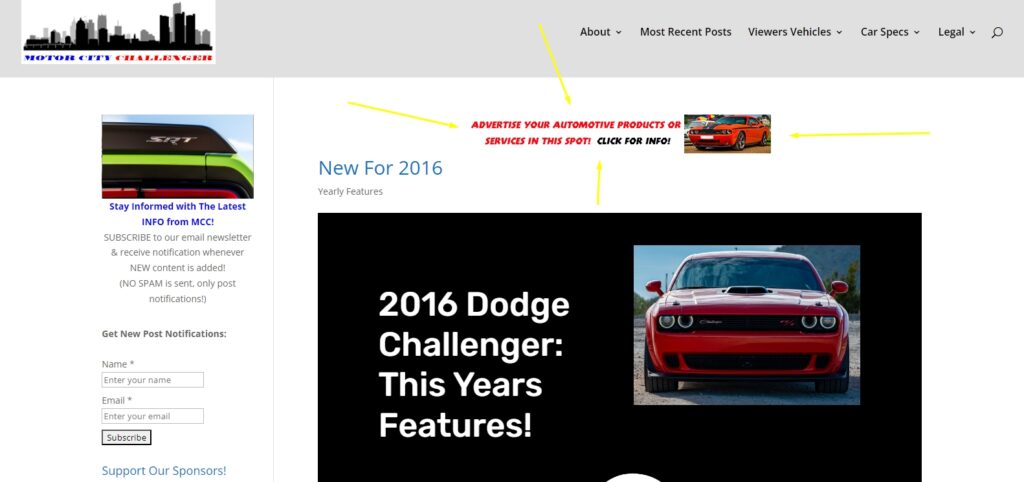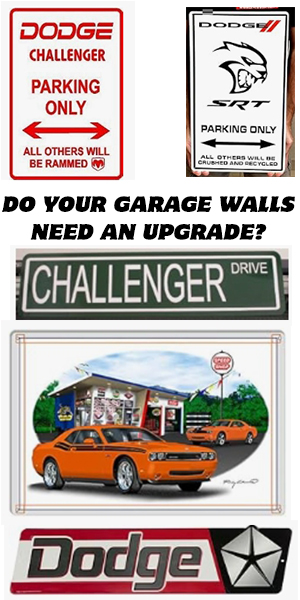The screen shots below show you exactly where ON this website that all the different ad spots are located.
This along with the descriptions on the previous page should guide you to selecting where you want your advertisements to appear on this website.
SEE the yellow colored arrows in the pics, which show you where the ads are.
(you can click on the images to get a larger view)
.
The below is for the: 1) “Header Ad”
(homepage, at the top, 500 pixels wide by 100 pixels tall, or 468×60 sized ads)
.
.
The below is for the: 2) “Footer Ad”
(homepage, at the bottom, 1200 pixels wide by 250 pixels tall)
.
.
The below is for the: 3) “Sidebar Ad”
(on the sidebar of all posts on this website, 250 pixels wide by 250 pixels tall)
.
.
.
The: 4) “Text Ad” – is not shown here, since YOU choose what page and where you want your ad to be.
.
The below is for the: 5) “ON Post Top Ad”
(at the top of ALL posts on this website, above the page content, 468 pixels wide x 60 pixels tall)
.
.
The below is for the: 6) “Friends List”
(at the bottom of ALL posts on this website, your 6 keywords linked to your website)
.